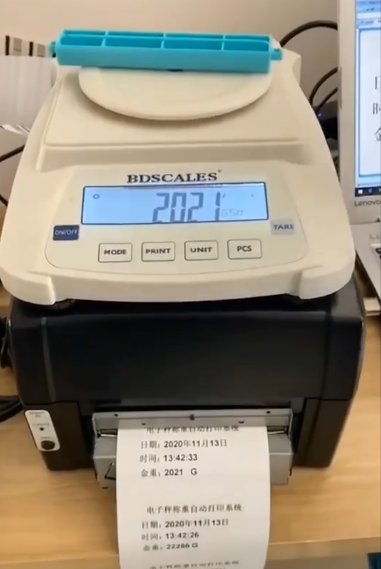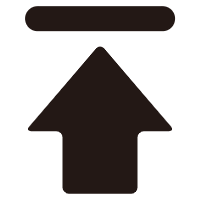Enhancing Work Efficiency with Electronic Scales for Computer Output
Ava 2024-01-25 11:08:04
Electronic scales from the BDS-PN series, equipped with an RS232 port, offer the convenience of connecting to computer software or thermal printers to output weighing data.
This feature proves to be highly beneficial in various industries. For instance, in the jewelry industry, these scales can be easily connected to jewelry management software, allowing for efficient organization of weighing data and streamlined inventory management. Similarly, automated production processes can also benefit from the integration of these electronic scales. By connecting them to factory assembly lines or automation equipment, the weighing data can be directly transferred to the system, enabling real-time monitoring and enhancing overall productivity.

To use the RS232 port to connect the electronic scale to a computer, follow these steps:
1. Contact the merchant who purchased the RS232 to USB data cable to send the USB driver and download it to the computer;
2. Download a free serial port assistant from Computer Manager. After downloading, enter and select the baud rate-9600 and serial port-USB;
3. Then connect to the software you need to use;
4. Select the output mode of the electronic scale: long press the PRINT button after turning on, and the corresponding letter that appears is the corresponding mode.
rS-Pr: Press print button to output
rS-Co: Continuous output automatically
rS-SE: Automatically output after weighing is stable
rS-od: Turn off