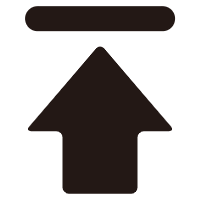What do you do when your meter doesn’t calibrate when you use it?
Wendy 2024-01-30 17:14:08
The first step is to press "LIMIT" while turning on the weighing indicator.
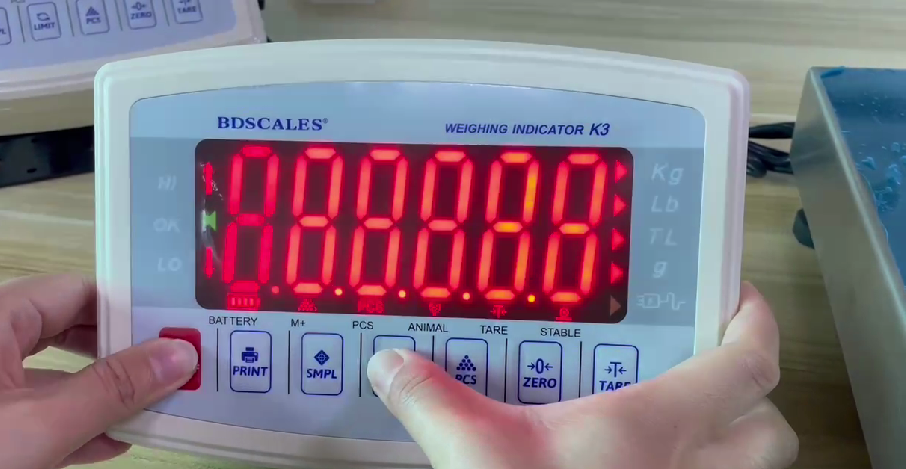
When the screen shows the "d 1", you can press the "TARE" button can choose the sensitivity you want.
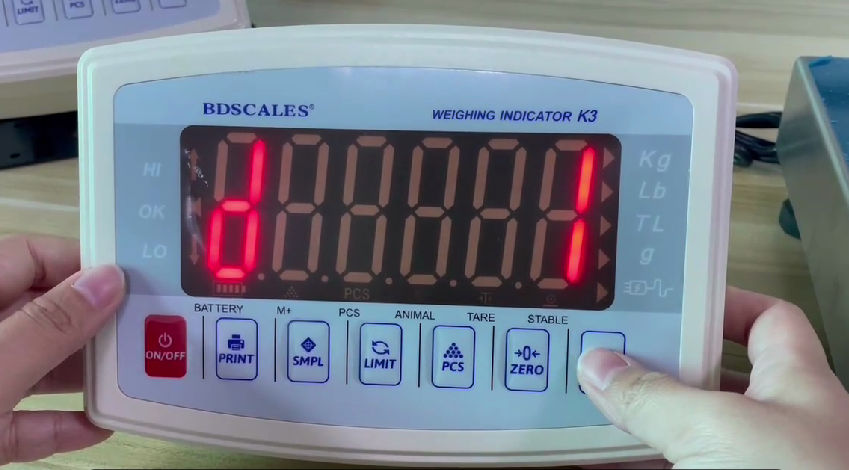
- Then press the "LIMIT" button to proceed to the next step.
The screen shows the P 0.00, you can press the "TARE" button to choose you can accuracy.
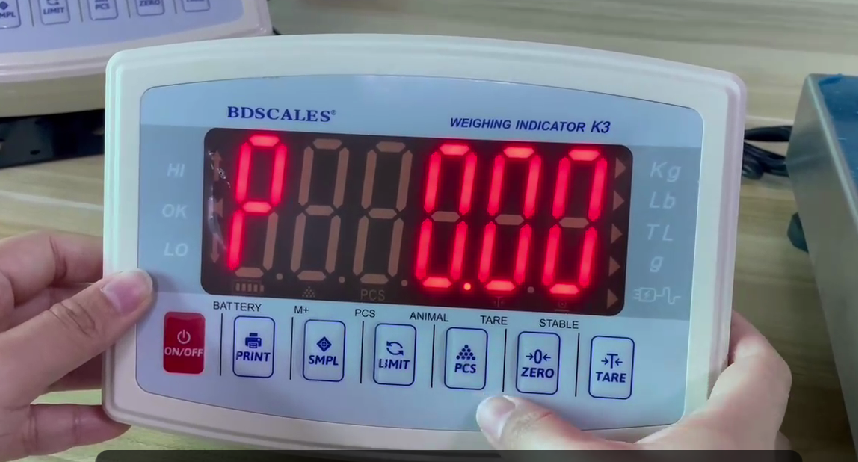
- If you need to go to the next step, press "LIMLT" again, the screen shows the full. This step represents the full-scale setting.
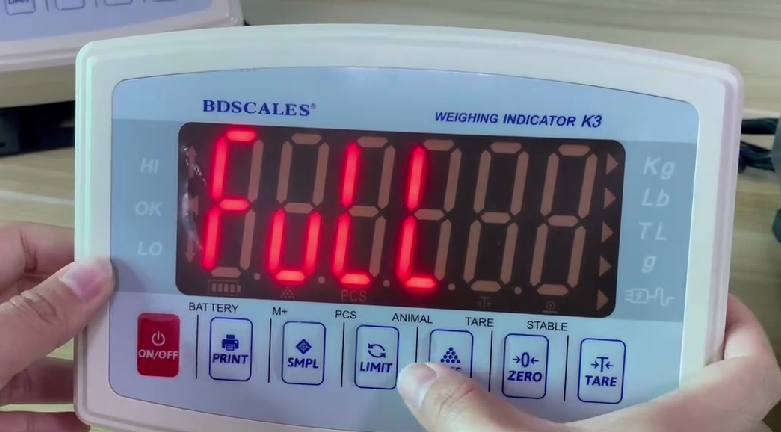
- Then press the "TARE" button, and the screen shows the "0060.00".
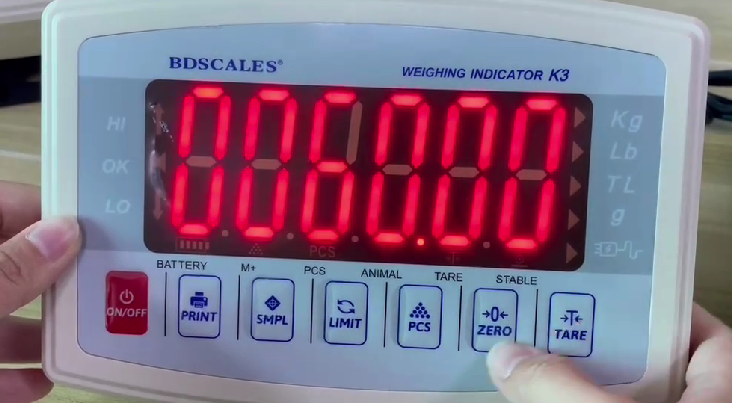
- If you need to adjust the number, you can press the "TARE" button and you can choose to change the position of the number. If you want to change the size of the number, you can press the "ZERO" button.
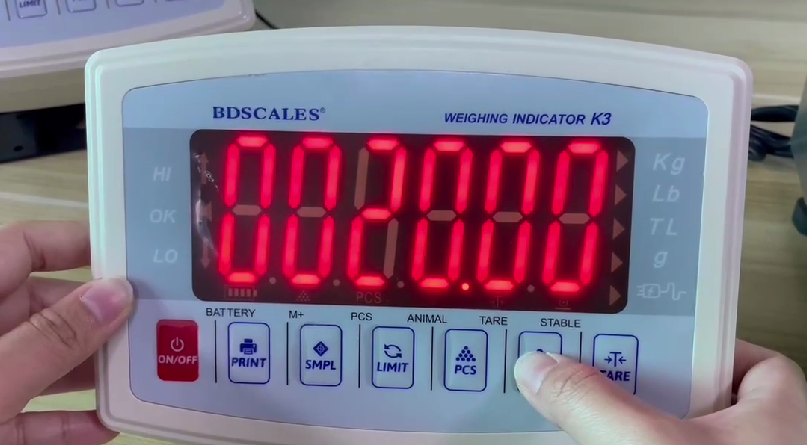
- Then go to the next step and press the "LIMIT" button, you will see the screen appear:
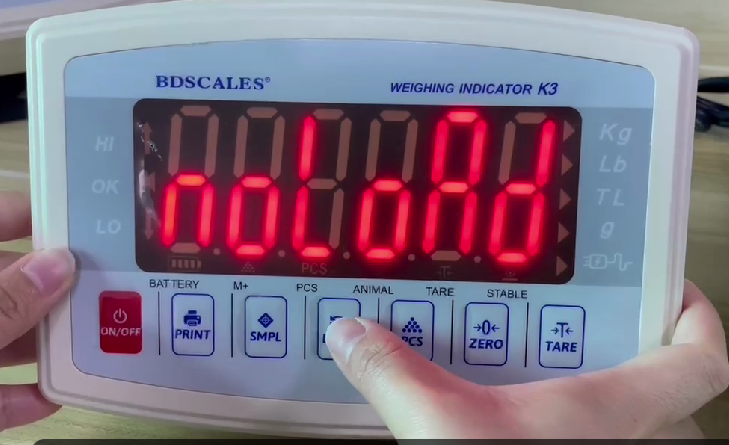
- And you press the "LIMIT" button again. You will see the screen appear:
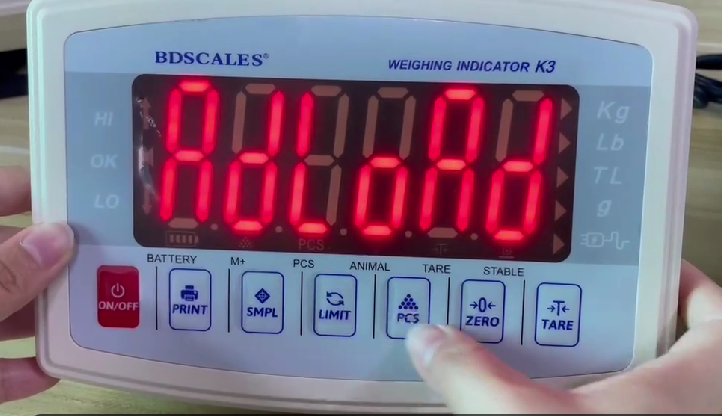
- Finally, press the "TARE" button to enter the calibration mode. You will select the weight you need to calibrate and put the weight on it.

- Then press the "LIMIT" button, The calibration is completed.