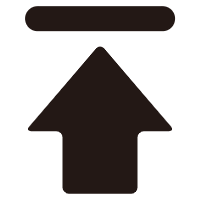BDS-K3i Weight Indicator Operation Guide
Ava 2024-01-26 16:26:58
This article will provide you with detailed steps on how to calibrate our weighing indicator, helping you get started quickly and make the most of its features.
After you connect the weighing instrument to the platform scale/small floor scale and other weighing equipment, you can set the minimum weighing, accuracy, maximum weighing, and then calibrate.
Indicator Calibration:
Long press [LIMIT] button at the same time turn on the indicator, and it will enter the calibration state, if [d X] is displayed, please follow the steps below:
1. Division Value Setting(minimum weighing setting):
Display [d 1] press [TARE] button to choose 1, 2, 5, 10, 20, 50, press [LIMIT] button to confirm and enter the next parameter setting automatically.

2. Decimal Point Setting:
Display [P 0] press [TARE] button to choose 0, 1, 2, 3, 4 decimals, press [LIMIT] button to confirm and enter the next parameter setting automatically.
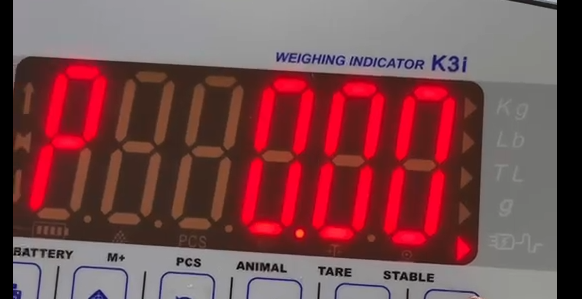
3. Maximum Weighing Setting:
Display [FULL] press [TARE] button to enter digital input state.
Display [0 0 0 0 0 0] press [TARE] button to move and choose the digit input position, press the [Zero] button to increase the corresponding digi, until the desired digit appears, follow the same operation for different digits until the maximum weighing value is selected, press the [LIMIT] button to confirm, and automatically enter the next parameter setting.
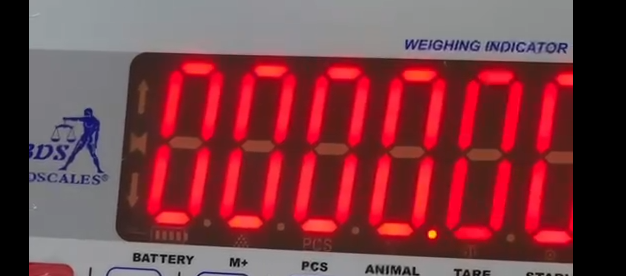
4.Full Scale Calibration Setting:
Display [AdLoAd] press [TARE] button to enter digital input state.
Display [0 0 0 0 0 0] press [TARE] button to move and choose the digit input position, press [ZERO] button to increasse the corresponding digit until the desired digit appears, operate the same for different
digits until the displayed number is equal to the gram of calibration weights. Place calibration weights on the weighing platform, press the[LIMIT]button to confirm and remove the calibration weight during countdown, it will automatically return to the weighing state.
It is finished the calibration setting.
Finally, if you have any other questions or need further assistance while using the product, please feel free to contact us. We are dedicated to providing you with support.