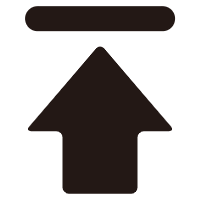When you calibrate your balance and CALF appears and you cannot continue, what should you do next?
Wendy 2024-01-03 12:04:14
Under normal circumstances, some customers experience CALF when using the balance, causing the balance to be unable to enter normal calibration mode. Just like the following picture:
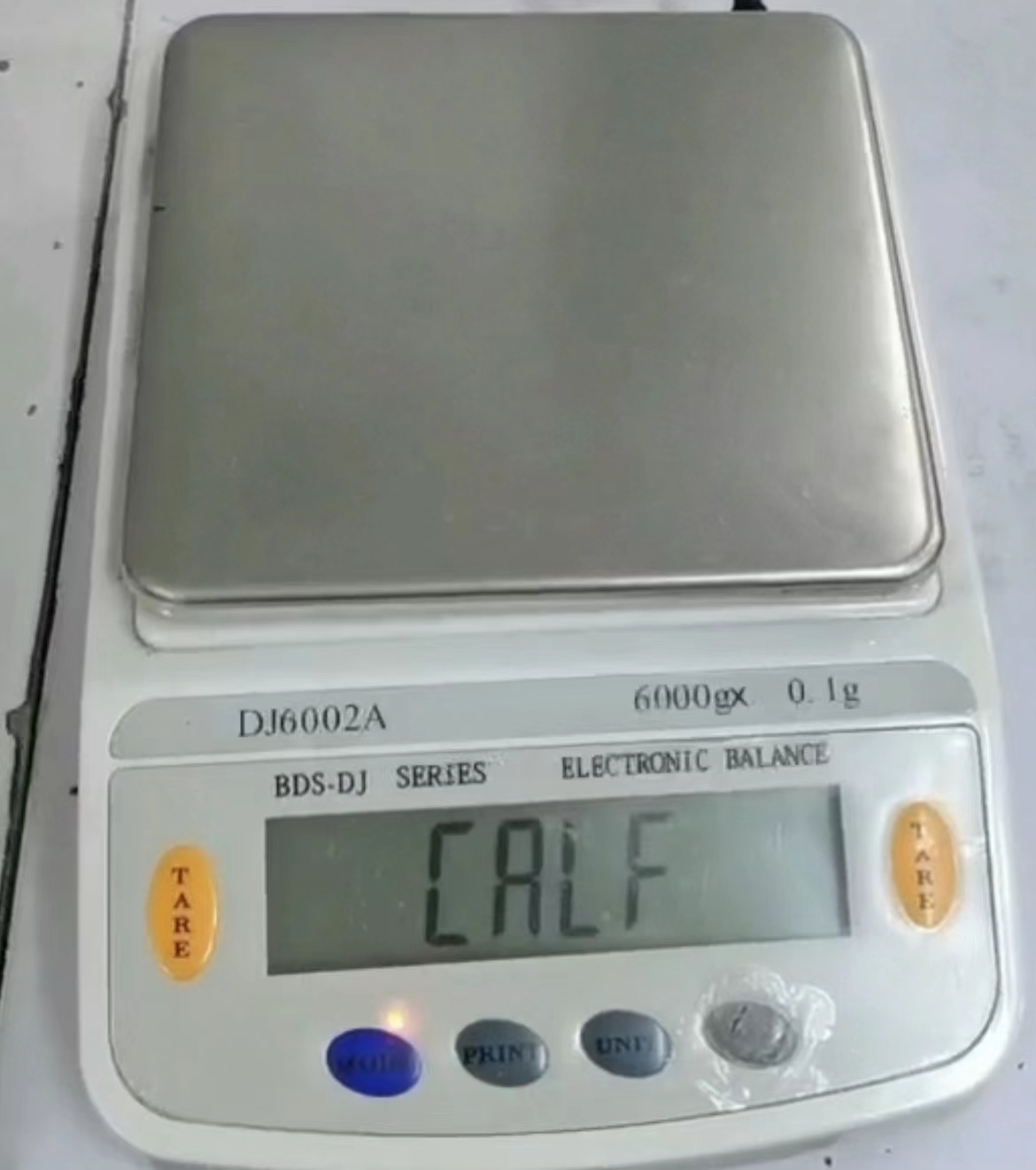
So how to solve this kind of problem?
First, we check whether the desktop is unstable during our recalibration process. First, keep the desktop stable and not shake, and check whether the number has increased.
Second, if the balance is in an unstable state, you can adjust the anti-slip foot pads to keep the bubble level centered. Just like the following picture:

Third, power off and on again. Press the MODE key and when the display shows FO, a stability symbol appears in the lower right corner. Just like the following picture:

After waiting for this stable symbol to appear, press the PRINT key again to enter calibration.
Finally, put the weights on and it's done.
Many customers will have this problem when using the balance. If you still can't solve it, you can contact us at any time and we will solve it for you as soon as possible.